Carrier Replies to Booking Assistant Emails
It is important to train your carriers how to interact with your Booking Assistant emails to keep offers coming through.
First, your carriers will receive your Booking Assistant email when they match the lane in your load:
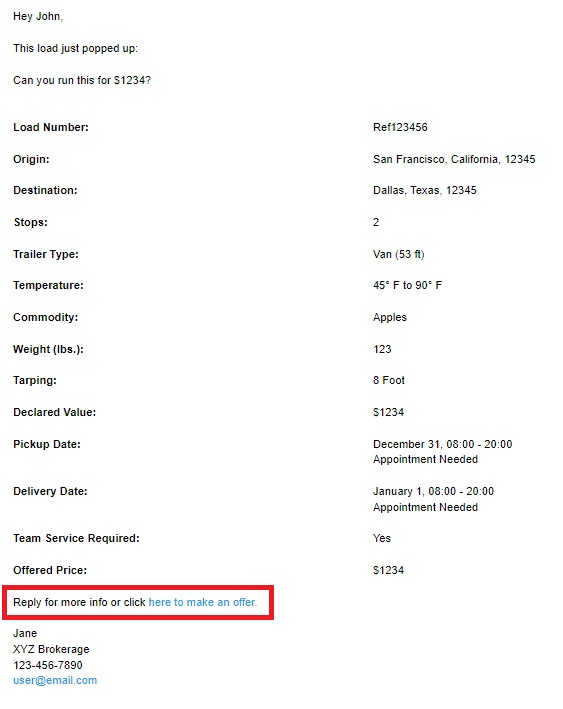
Your carrier can interact with you in two ways:
- They can hit reply and create a new email thread that will be routed to your inbox
- They can interact with the hyperlink and click "here to make an offer."
If your carrier chooses option #2, it will redirect them to this page where they can make a counteroffer in the app directly.

See all counteroffers and load activity in the Loads Tab:

If you have any further questions, please contact Support@cargochief.com
To register for the C4 User Training Webinar with our Support Team, CLICK HERE.
