An important aspect of the Project functionality in C4 is the ability to delegate sourcing to all your users. This allows for accountability on various Projects and increases the chances of finding reliable carriers for your business.
There are a couple ways to assign your reps to a Project. Please note - A Project can only be assigned by the Project Owner (user who built the Project)
1. The first way is through building a New Project directly. In the lower left-hand corner of the New Project window there is an option to Assign Users:
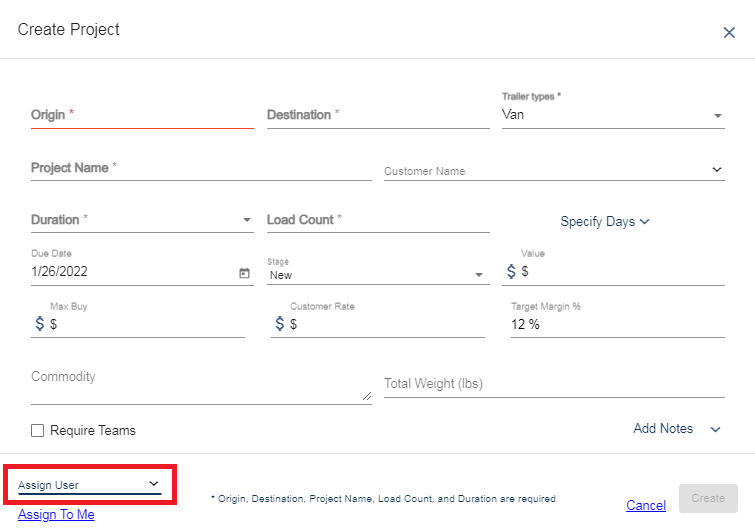
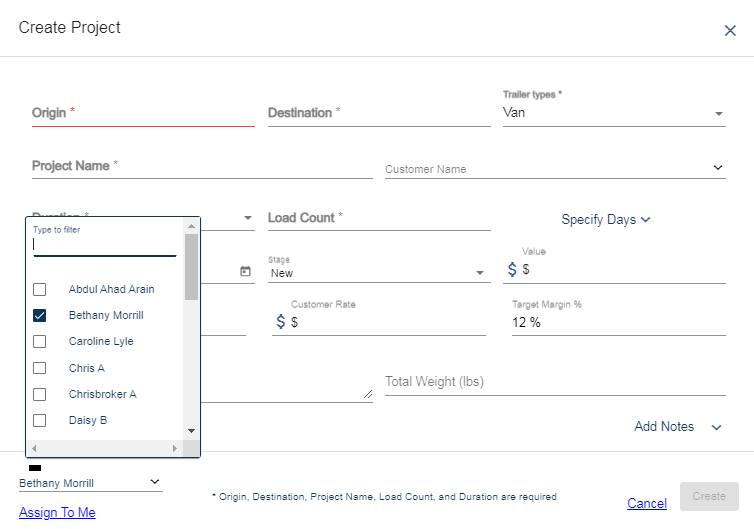
2. The second way is after the Project is already built. Select the area on the Project that shows it is currently "Unassigned" from there a drop down of all your users will appear, ready to be assigned.
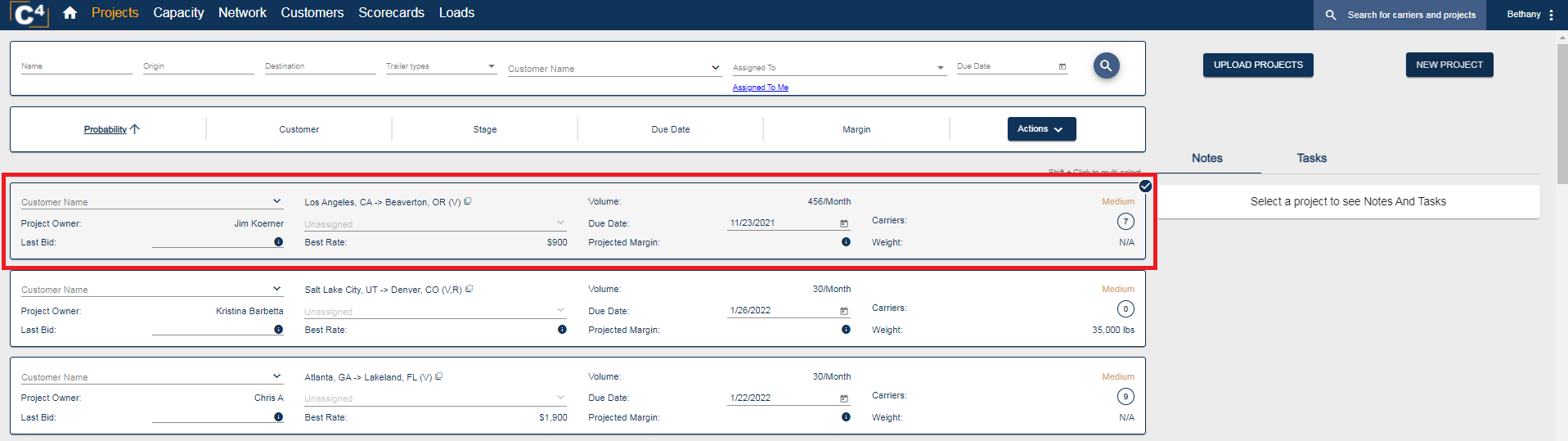
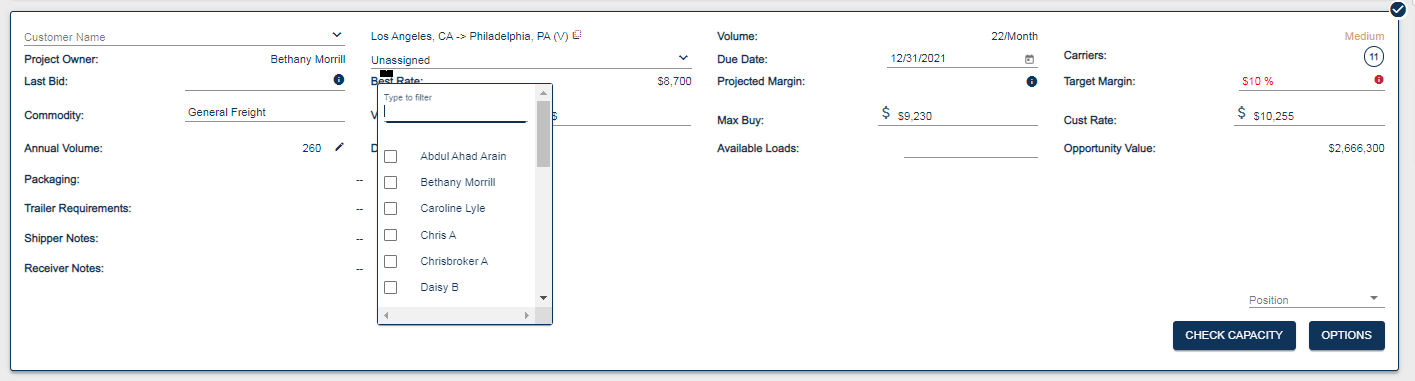
If you have any further questions or need assistance making an adjustment to an existing Project, please contact Support@cargochief.com
To register for the C4 User Training Webinar with our Support Team, CLICK HERE.
