- Help Center
- Projects
- Organization
Deleting Multiple Projects
Deleting a project may be necessary if changes are made to your business. Special note - a project can only be deleted by the user who created it or the Admin on the account.
Begin at the main Projects page. Select the Project you wish to delete. Once selected, click on the drop-down Actions menu and select Delete.
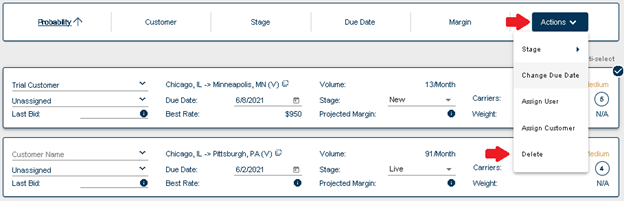
To delete multiple Projects at once press down Shift + [Select all Projects you wish to delete] and then go to the Actions drop-down menu and select Delete.
If you have any further questions, please contact Support@cargochief.com
To register for the C4 User Training Webinar with our Support Team, CLICK HERE.
