- Help Center
- Onboarding & Admin Capabilities
- Admin Capabilities
Manage Your Team's Usage via Usage Reports
Want to know how active your users are in C4? Manage your users and monitor activities to ensure everyone is getting the most out of the platform.
First begin at the Settings menu and drop down to "Team" > "Usage Report".
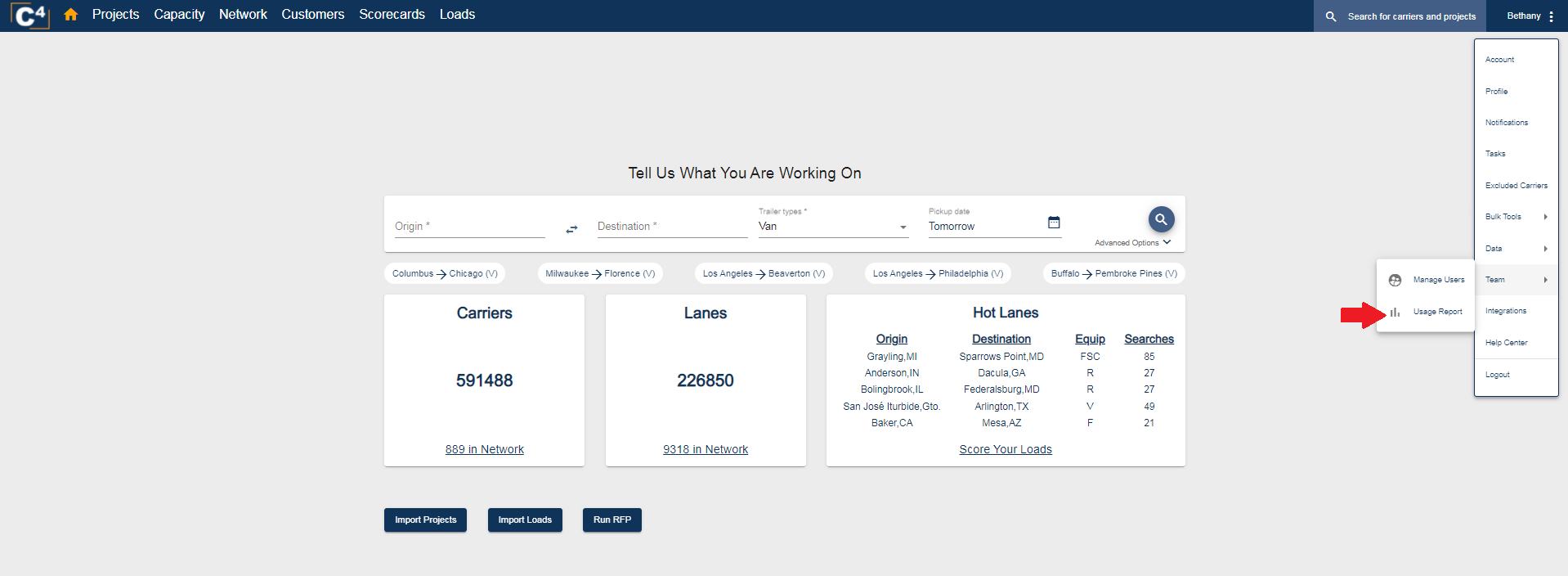
Once selected a table of all users and their activities will be available:
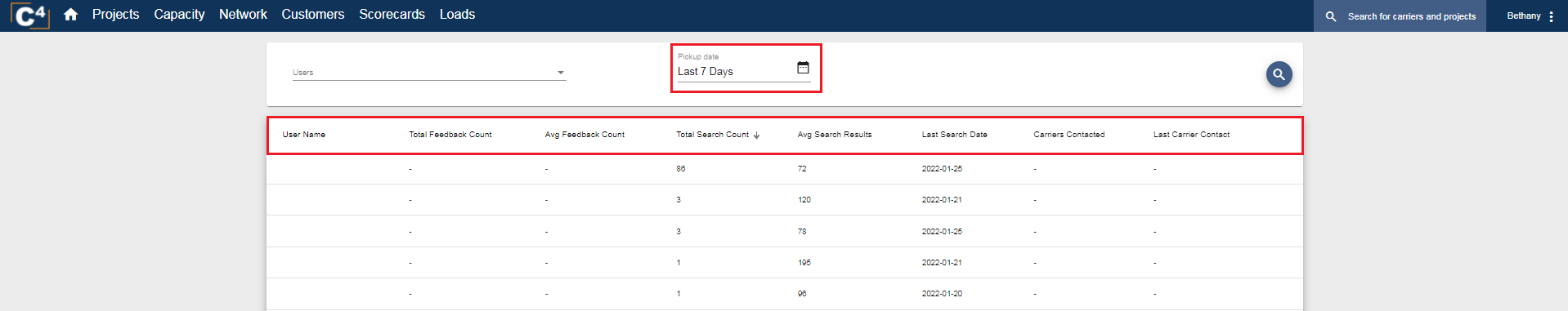
If you have any further questions or want more insight into your user's usage, please contact Support@cargochief.com
To register for the C4 User Training Webinar with our Support Team, CLICK HERE.
