Our Booking Assistant sends emails out to matched carriers offering a load along with the rate. Uploading your active loads allows you to automate this process.
1. Begin at the 'Settings Menu' > Drop down to 'Bulk Tools' > select 'Import Loads'.
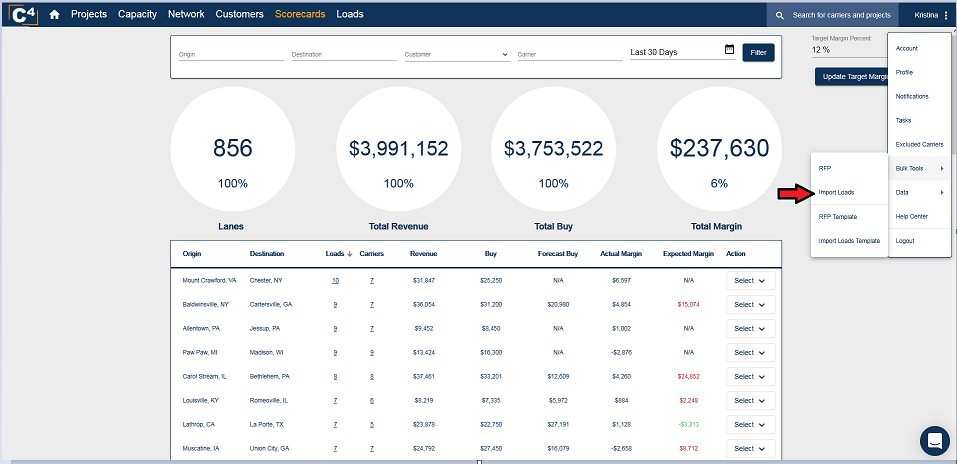
2. Select 'Download the file template'.
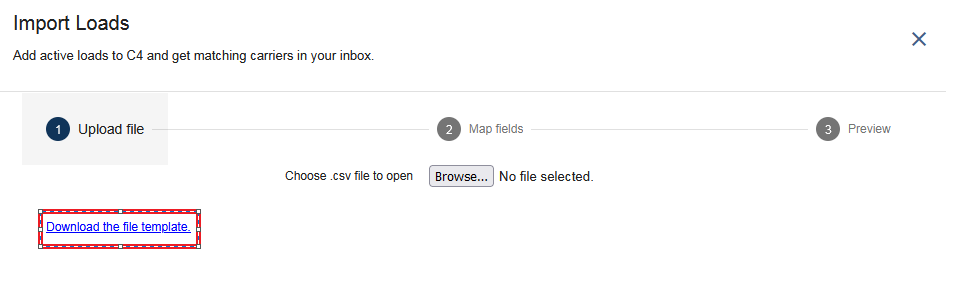
3. Open the file that pops up in your downloads folder. It is standard in any TMS to be able to export this information allowing you to copy and paste the required fields. Make sure to include information in all required fields of the template so your carriers are uploaded properly.
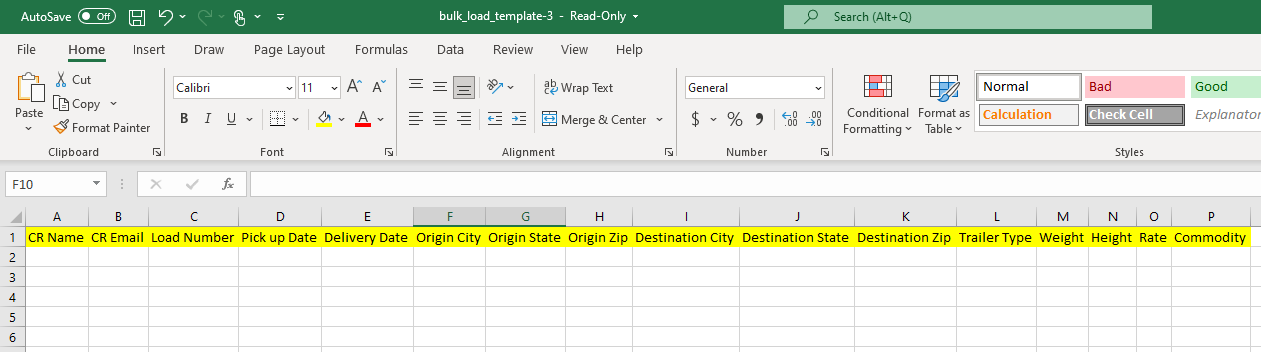
Now that your template is completed, save and then proceed to the following steps:
4. Choose the file you just saved with your carrier information > select 'Upload'
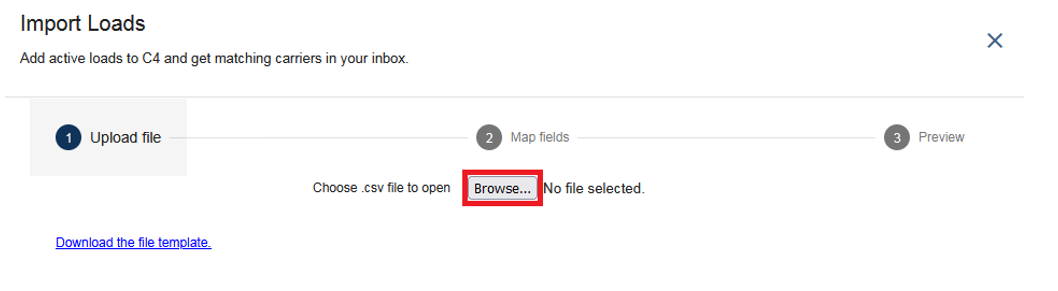
5. Verify the mapping is correct > Select 'Next'
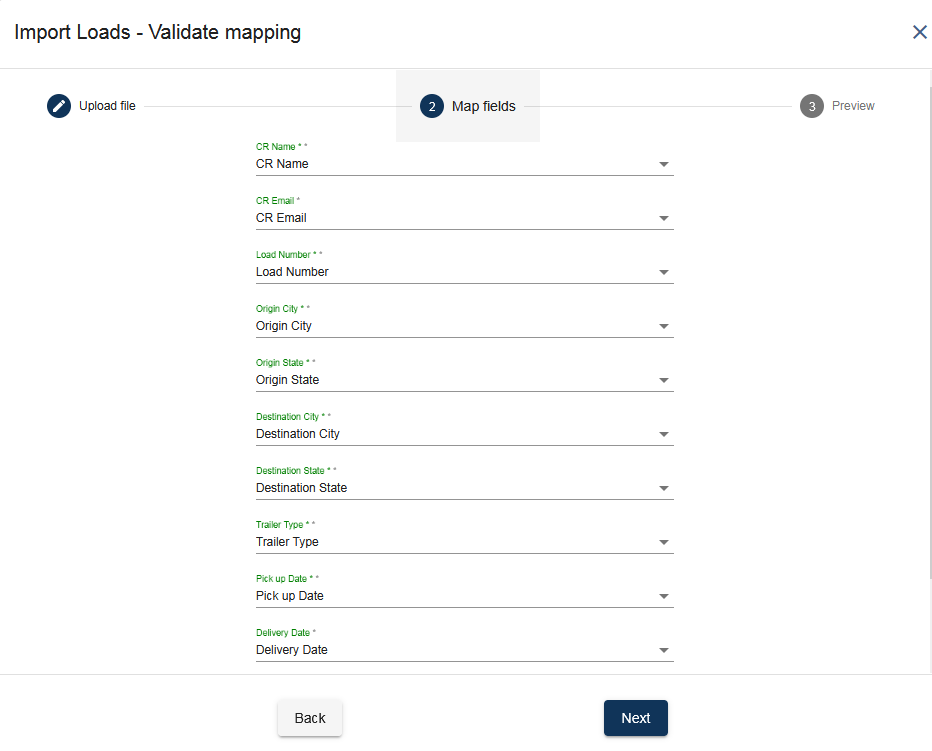
6. Select the dialogue box triggering the Booking Assistant automation for the loads provided in the template > select 'Upload'
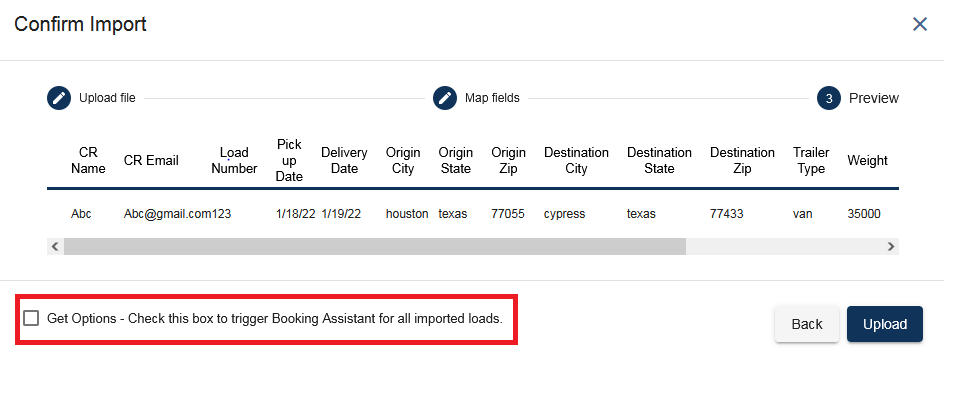
Need additional help uploading your active loads? Contact Support@cargochief.com
To register for the C4 User Training Webinar with our Support Team, CLICK HERE.
