When first starting out in C4, a great place to begin is in the Capacity section. After you search a lane you will see a list of recommended carriers, pricing, recent transactions, and much more.
From the homepage input the lane you would like to search:
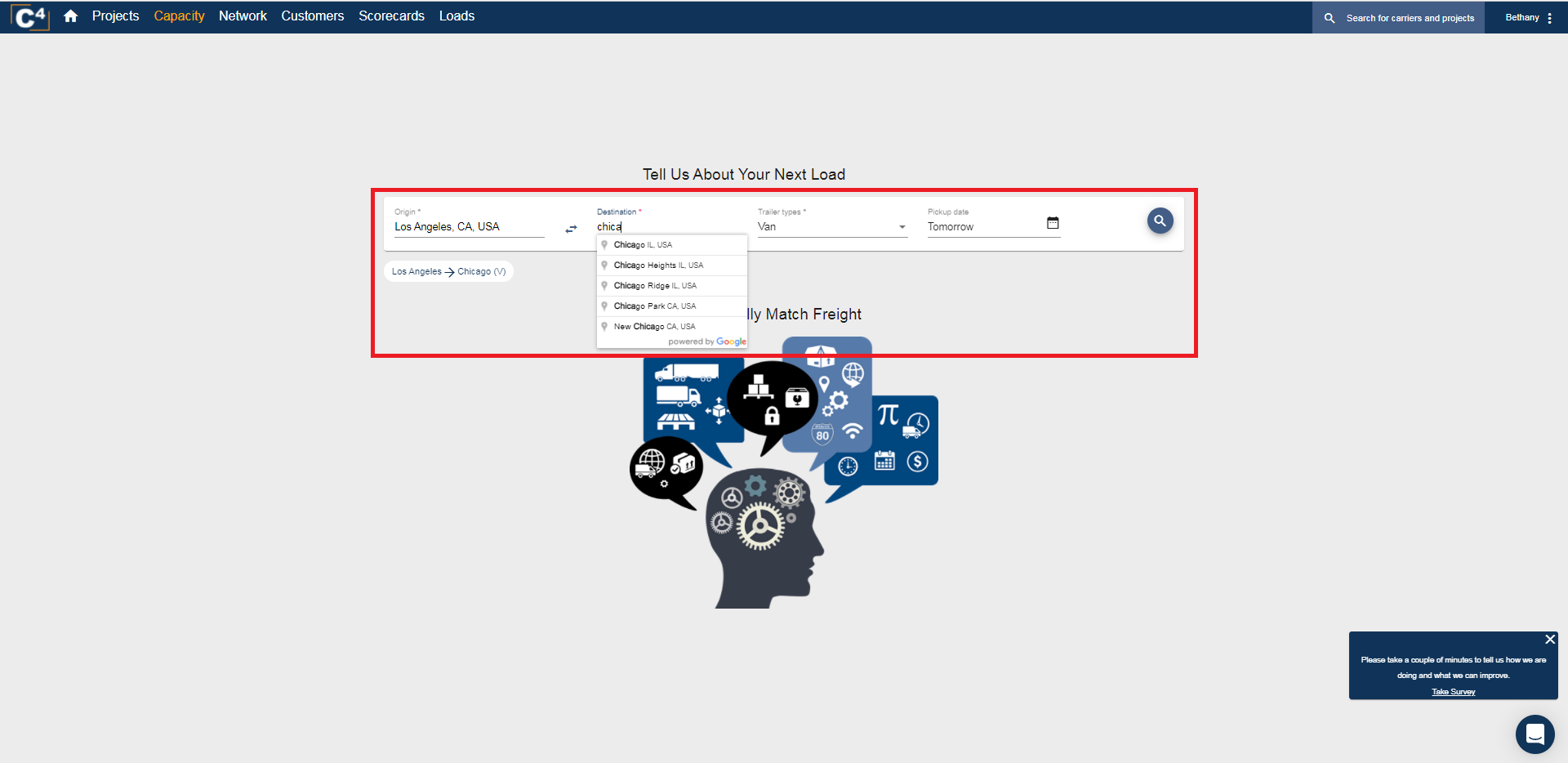
Once the lane is searched you will have access to carriers in and out of your network that will be good options for the load.
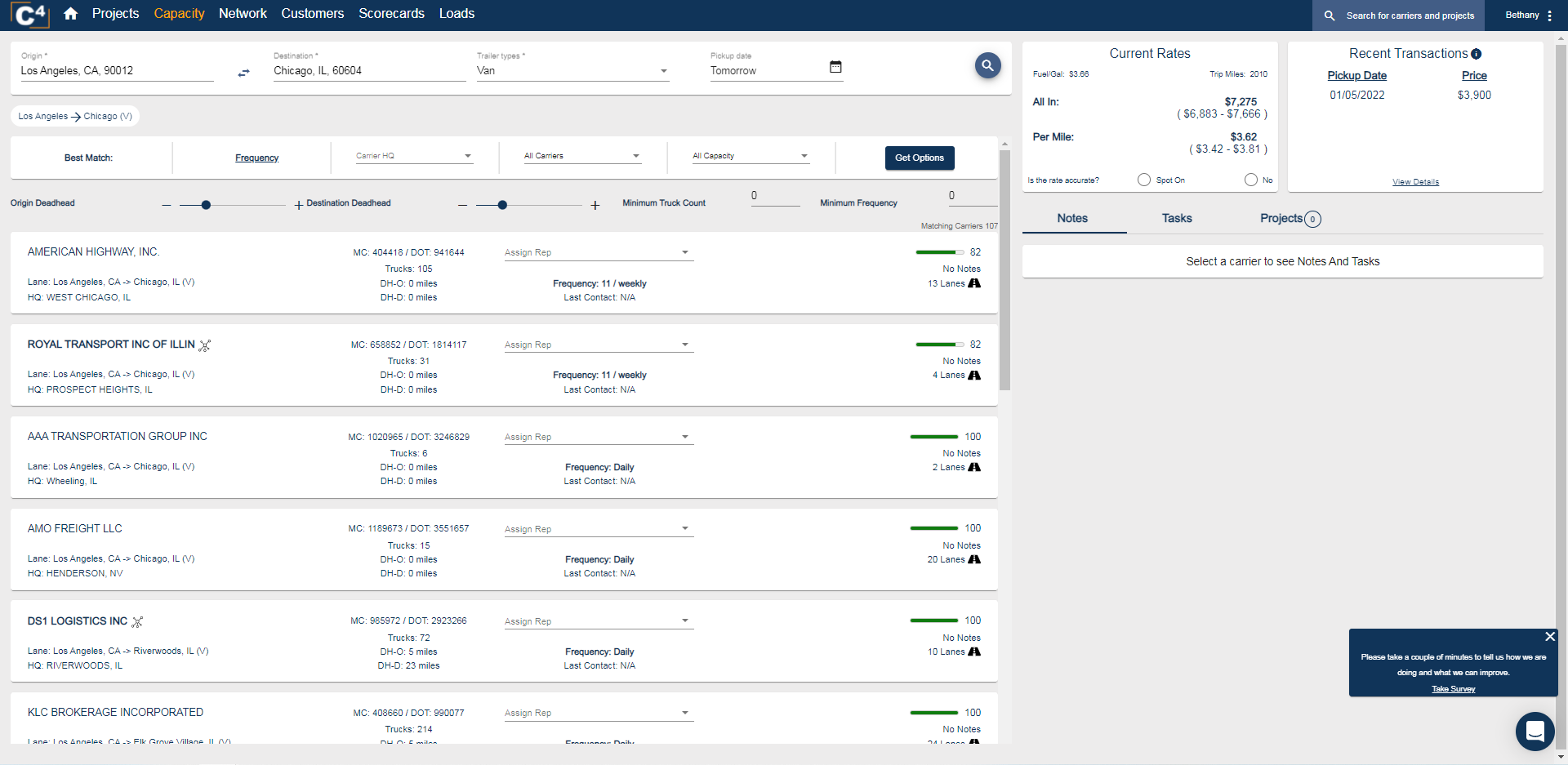
The carriers populating the recommended list appear for a couple of different reasons:
- They are domiciled at the origin or delivery locations of your search
- They have specified a preference for running this lane
- We have data showing they operate in this area
You will also see Current Rates and any Recent Transactions we have available to present on the lane searched. These rates are broker-to-carrier and are pulled from hundreds of thousands of transactions.
USE THE FILTERS TO MODIFY YOUR SEARCH
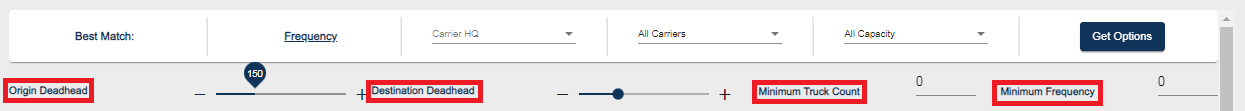
Some useful tips:
- Decreasing the amount of deadhead mileage will reduce the amount of matching carriers
- Similarly, increasing the amount of deadhead mileage will increase the amount of matching carriers
- Citing a higher minimum truck count will be helpful to pull up carriers with a higher asset count. This will be helpful when sourcing loads with a drop trailer, expedited shipments, lanes with higher volumes, etc.
- Carrier HQ: When this is set to "Headhaul", carriers domiciled at the origin location of your search will appear.
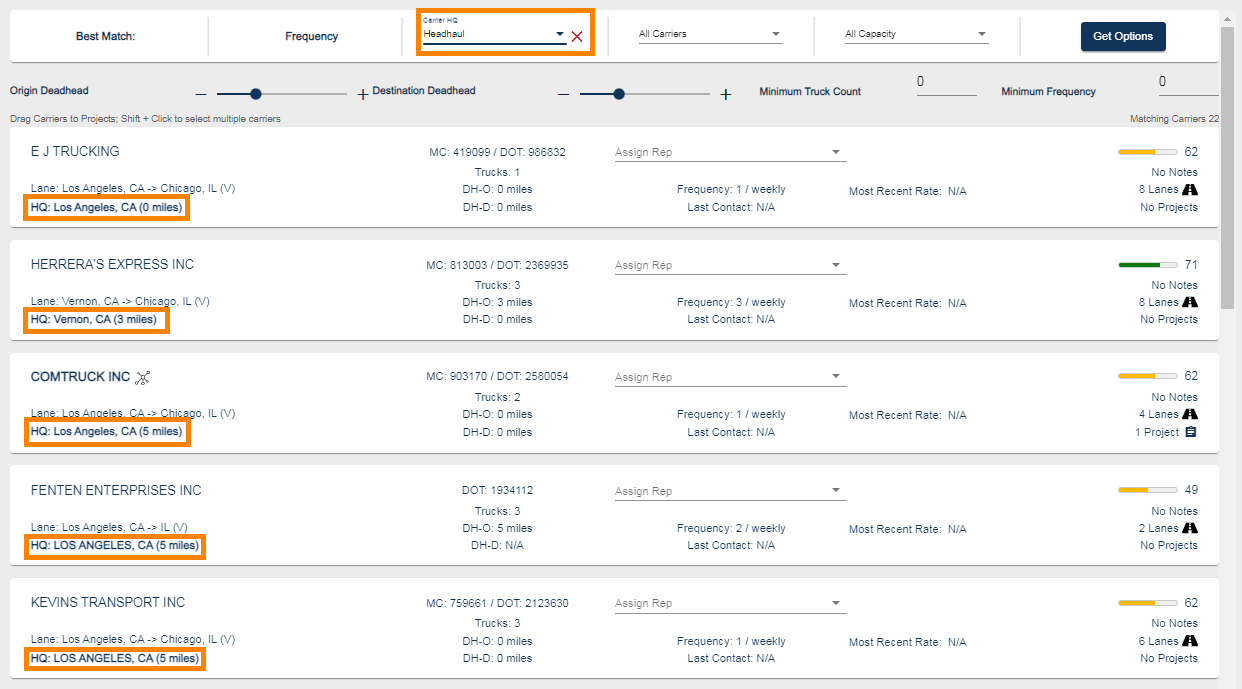
- Carrier HQ: When this is set to "Backhaul", carriers domiciled at the destination location of your search will appear:
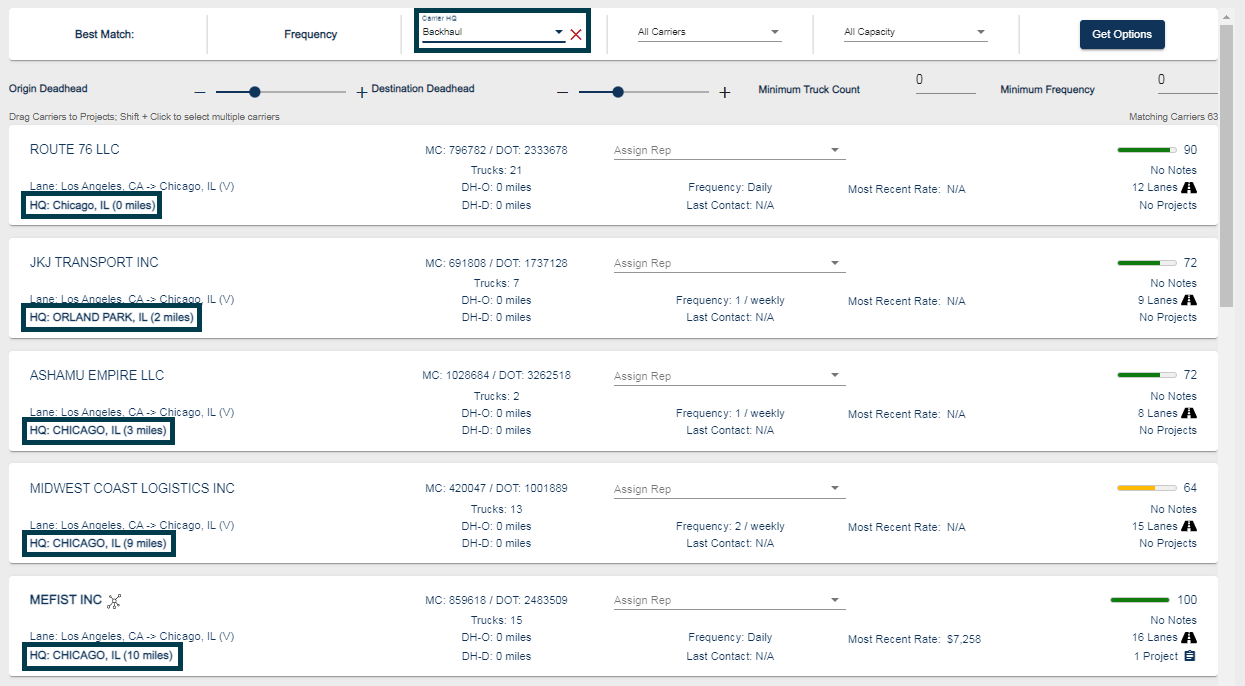
- The Best Match Score indicates how high or low a carrier rates as a good option on a lane
If you have any further questions, please contact Support@cargochief.com
To register for the C4 User Training Webinar with our Support Team, CLICK HERE.
