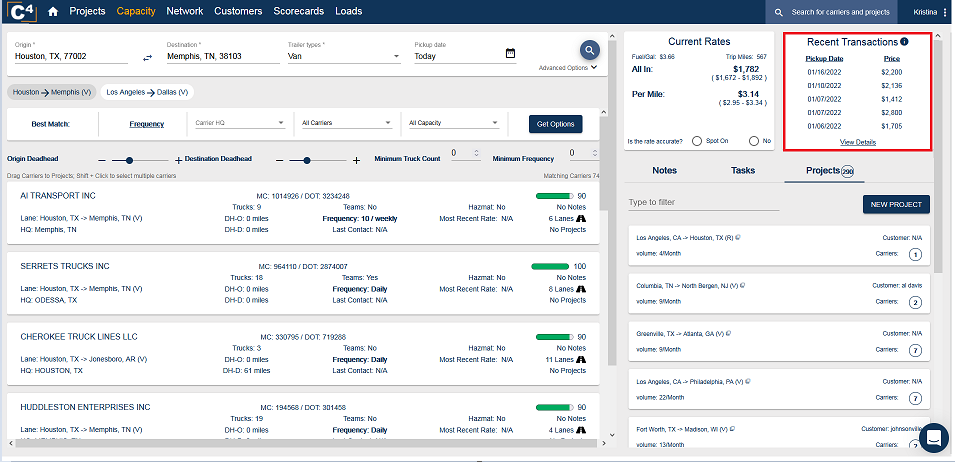When searching a lane in the Capacity section, you can view a list of recent transactions within C4 for that lane.
1. Start by searching a lane via the Capacity homepage. Once the lane is searched you will see an area on the top right showing 'Recent Transactions'.
2. Select 'View Details' to expand the view. You will then be able to view all recent transactions for the lane along with similar matching lanes.
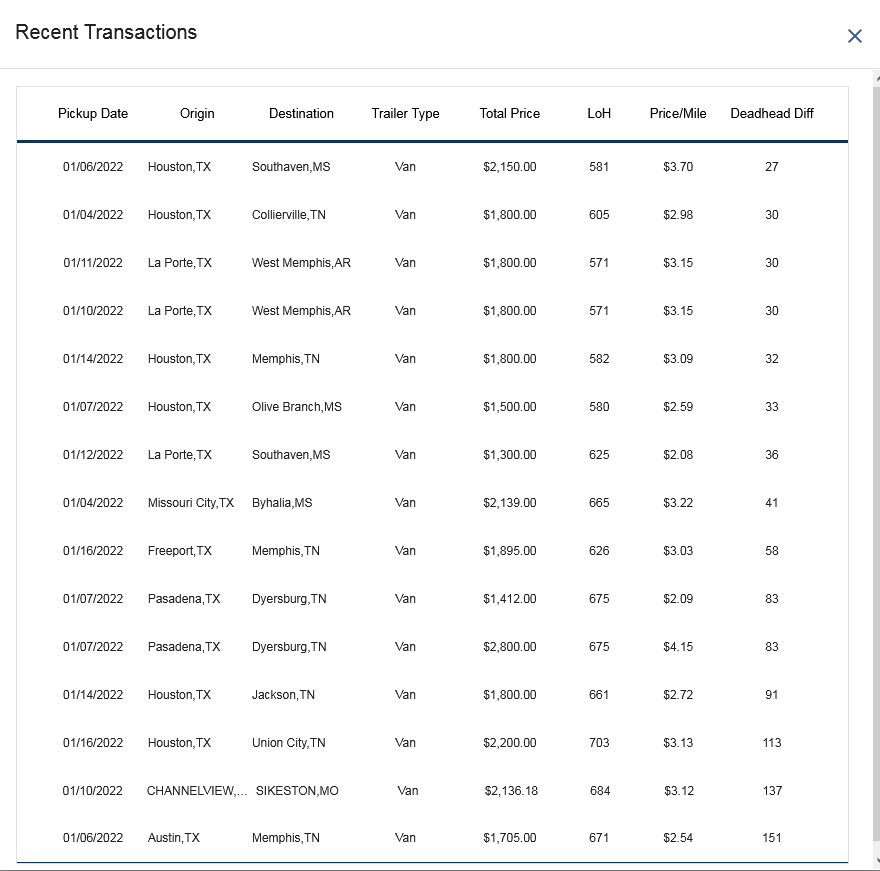
Things to note:
- All data that is shown in Recent Transactions has been anonymized to protect customer confidentiality
- We are unable to identify any expedited services or additional charges relating to the load
- Keep in mind the deadhead differences on the far right column
Recent Transactions provides you with a layer of visibility into the market that you otherwise do not get anywhere else. Use this information to quote and book loads with confidence.
For more information on where the Recent Transactions are coming from, contact Support@cargochief.com
To register for the C4 User Training Webinar with our Support Team, CLICK HERE.